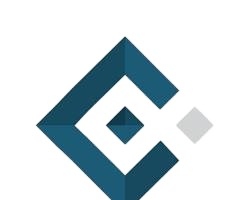
CSV Mapper Tool
Upload a CSV file and map its columns to our standard format. Your configurations will be saved automatically.
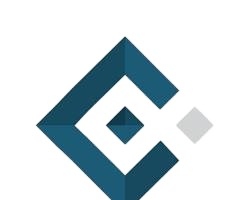
Upload a CSV file and map its columns to our standard format. Your configurations will be saved automatically.
No file selected
CSV preview will appear here after uploading a file.
| Target Field | Source Column | Delimiter | Position Index | Preview |
|---|
Mapped Data Preview (First 2 Rows) will appear here after configuring the mapping.